

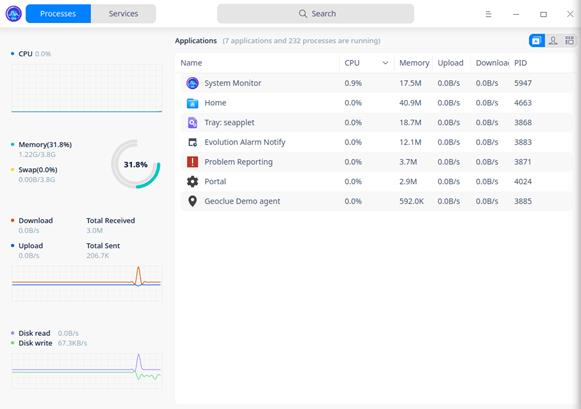
DDE comes with its own System Monitor tool, and it looks really modern and aesthetic.
The view is divided into two columns, with the left-hand side giving you a real-time overview of current system resource usage. On the right-hand side, you have a list of all the current apps running on the system.
You also have a convenient toggle that lets you switch between the currently active processes and services.