

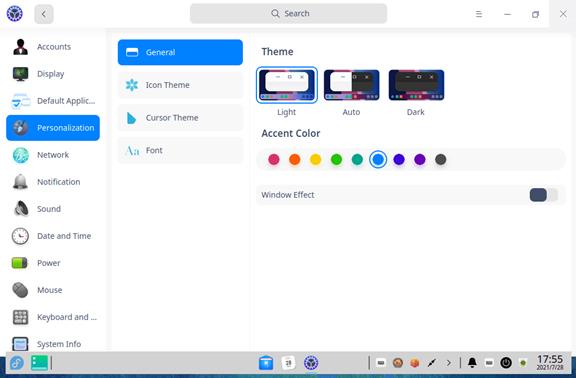 Deepin
control center – personalization
Deepin
control center – personalization
The Personalization section gives you tons of settings to control how your DDE setup will look and feel.
First off, under the General section, you get to choose between a Light, Dark, or Auto theme. Next, you have access to a bunch of accent colors. And finally, you have the option to enable/disable Window effects.
Note: When enabled, Window effects will add a layer of transparency and animation effects. However, do note that having it enabled will consume extra system resources.
Next, we have the Icon Theme section and Cursor Theme section. It allows you to conveniently switch between different Icon and Cursor themes you have installed on your system.
And lastly, there’s the Font section, where you get to select the style and size for your system font.