

. If Bluetooth is disabled you will be asked to enable it. In the main part of the window will show detected Bluetooth devices under the heading Select a device. To choose a device to pair with left click on it. Click on the device you wish to add and press Next.
Next you will be asked if your pin matches on your device to pair it. If the pin matches press the Matches button. If the the pin does not match press the Does not match button.
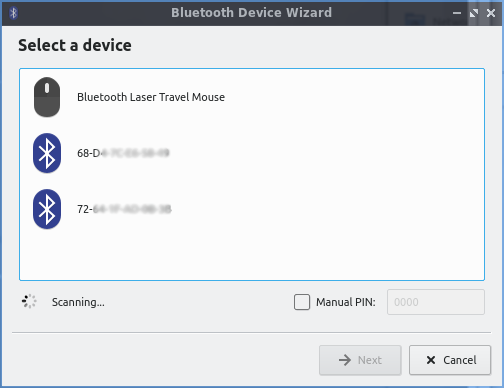
Sending files
To send a file to another device after pairing with the device or from the command line run