

![]() Most desktop environments allow you to change the background
wallpaper by right-clicking on the desktop itself, then selecting the appropriate option from the context menu that
appears. MATE is no
exception.
Most desktop environments allow you to change the background
wallpaper by right-clicking on the desktop itself, then selecting the appropriate option from the context menu that
appears. MATE is no
exception.
Right-click the desktop and choose Change Desktop Background. If you prefer, you can use the menus: Menu Control Center Appearance Background.
Select the image you want to use.
If you have a picture on your computer's hard drive that you want to use, click the Add button, locate the file, and then click Open.
Your background changes immediately. Click Close.
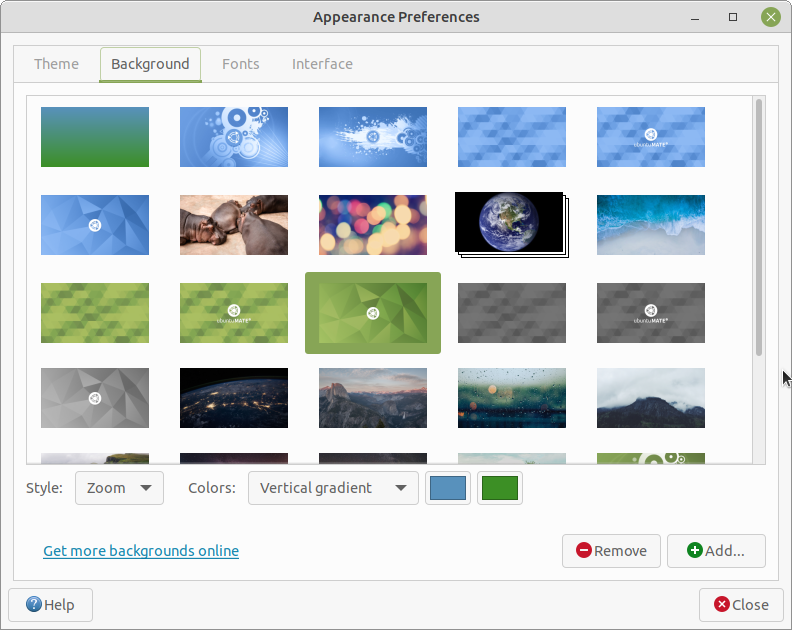
Note
You can use the link on the lower left to download more images from the Internet. Always make sure you use only trusted sites to obtain new background images.
Themes