

![]() The MATE Calculator application can be found in the MATE
menus at Menu > Accessories > MATE Calculator. It is a calculator with
ordinary notation/reverse polish notation (RPN), a formula entry mode, different number bases (DEC, HEX, OCT, BIN) and different units of angular measure (DEG, RAD, GRAD). It supports quad-precision floating point and
112-bit binary arithmetic.
The MATE Calculator application can be found in the MATE
menus at Menu > Accessories > MATE Calculator. It is a calculator with
ordinary notation/reverse polish notation (RPN), a formula entry mode, different number bases (DEC, HEX, OCT, BIN) and different units of angular measure (DEG, RAD, GRAD). It supports quad-precision floating point and
112-bit binary arithmetic.
Note
Your first MATE menu choice depends on which of the Panel Layouts you have selected.
If you chose the default Familiar (Ubuntu-MATE) Layout, the first menu item is Menu. It is also the first menu item for Contemporary Layout, Redmond Layout, and Pantheon Layout. Applications is the first item for the Traditional Layout. The Netbook Layout, Mutiny Layout, and Cupertino Layout have no label and simply display the MATE logo to represent the menu.
MATE Calculator has four modes: Basic, Advanced, Financial and Programming. The Advanced mode is shown, below.
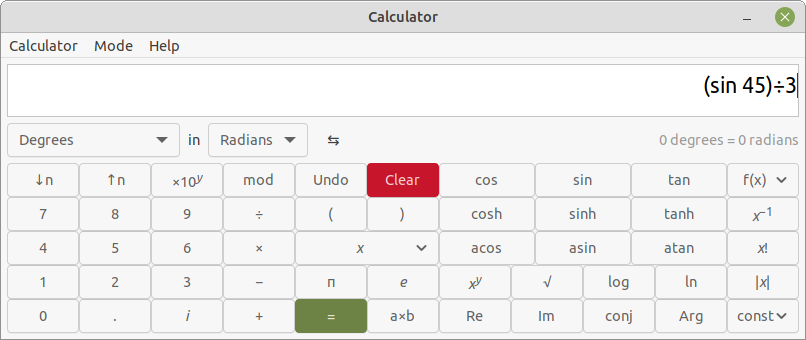
Tip
For help topics on this application, see the MATE Calculator manual by pressing F1 while MATE Calculator is open. Topics include user interface, equations, number formats, conversions and financial calculations.