

![]() The Control Center provides you with a single window that
houses all of the major MATE preference tools. These tools let you tweak the way things look and behave, manage software updates, and make adjustments to the
printing system, among other things.
The Control Center provides you with a single window that
houses all of the major MATE preference tools. These tools let you tweak the way things look and behave, manage software updates, and make adjustments to the
printing system, among other things.
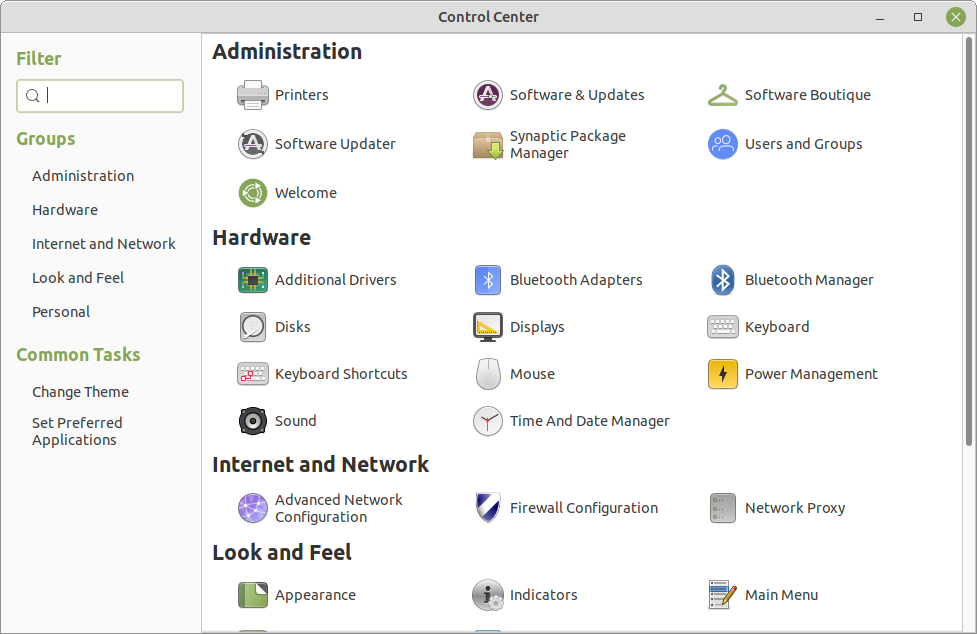
Simply click the icon for the preference you want to adjust. Each of these preferences is also available under the Menu > Preferences menu. The preference items in the menu correspond to the items in the Control Center.
You'll also find many of the settings and selections you can make from within the MATE Welcome application are also available in the Control Center. The Control Center simply provides a central point from which you can adjust almost any system-level setting for your MATE computer.
Tip
For more help on this application, see the Configuring Your Desktop topic in the MATE Desktop User Guide.