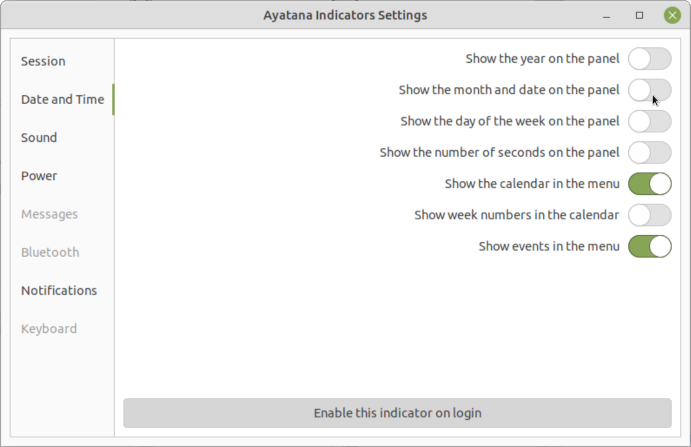Beginning in release 21.04, MATE returns to a graphical method of setting what appears in the
clock indicator. The setting is in the Control Center.
Beginning in release 21.04, MATE returns to a graphical method of setting what appears in the
clock indicator. The setting is in the Control Center.
Open the Control Center.
Open Indicators in the Look and Feel section. This opens Ayatana Indicators Settings.
Select Date and Time in the left pane of the window and the settings for the clock appear in the right pane.
Here you can turn on and off the Year, Month and Date, Day of the Week, and Number of Seconds on the indicator in the panel. You can also modify some setting for the menu that appears when you click on the time in the panel.