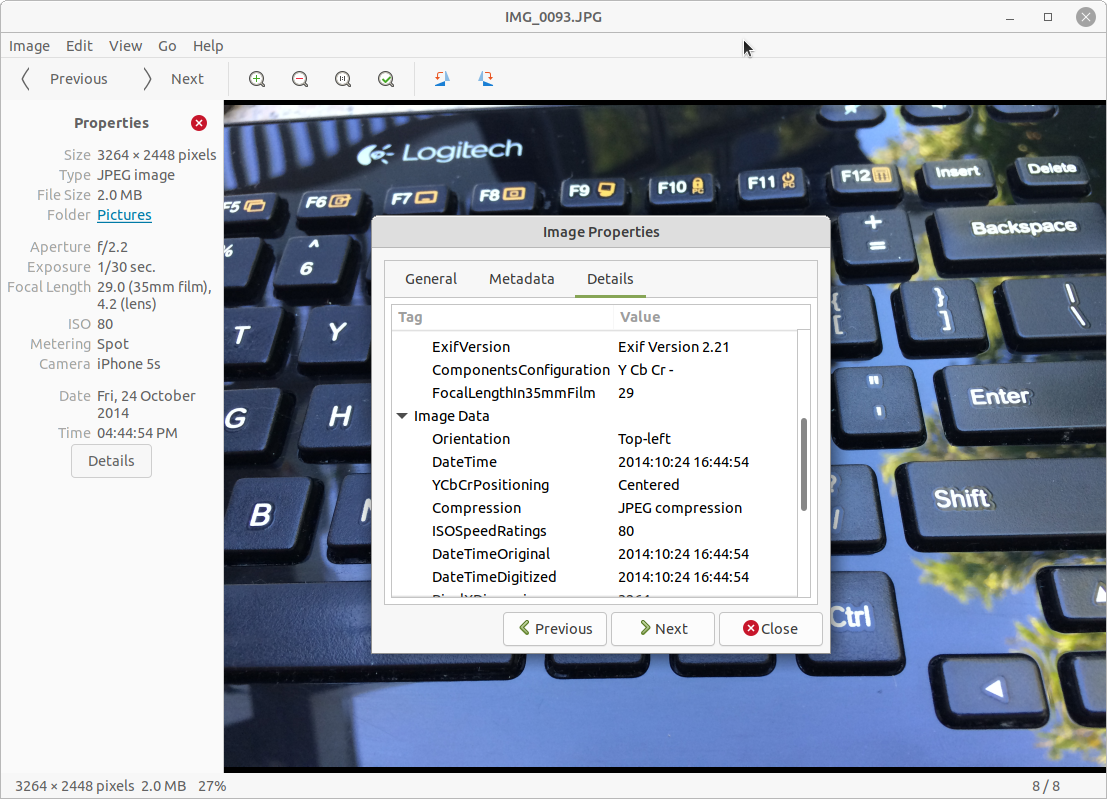![]() The Eye of MATE Image Viewer application, found in the MATE menus
at Menu > Graphics > Eye of MATE Image Viewer, enables you to view single
image files, as well as
large image collections.
The Eye of MATE Image Viewer application, found in the MATE menus
at Menu > Graphics > Eye of MATE Image Viewer, enables you to view single
image files, as well as
large image collections.
Note
Your first MATE menu choice depends on which of the Panel Layouts you have selected.
If you chose the default Familiar (Ubuntu-MATE) Layout, the first menu item is Menu. It is also the first menu item for Contemporary Layout, Redmond Layout, and Pantheon Layout. Applications is the first item for the Traditional Layout. The Netbook Layout, Mutiny Layout, and Cupertino Layout have no label and simply display the MATE logo to represent the menu.
The Image Viewer can open a wide variety of image file formats including animated graphics (ANI), bitmaps (BMP, PNG, ICO, PCX, WBMP, XBM, XPM), vector graphics (SVG), and other popular formats like JPEG, GIF, TIFF, and more. Files can be saved in BMP, ICO, JPEG and PNG formats.
The Image Viewer window contains the elements listed in the sections below.
Tip
For help topics on this application, see the Image Viewer manual by pressing F1 while Image Viewer is open.
Menu Bar
The menus on the menubar contain all of the commands you need to work with images in Image Viewer. Note, if you have chosen a layout that uses the Global Menu, the menubar will be displayed in the Global Menu rather than in the Image Viewer window.
Toolbar
The toolbar contains icon buttons that represent a subset of the commands that you can access from the menubar.
Using Image Viewer
Image Viewer has features to help you view your images. You can zoom in and out or view the image full-screen. You can rotate and flip the image you are viewing.
The collection view allows you to view and edit large image collections. In this view, image operations can be applied to all selected images at once.
Image Viewer has special support for digital camera pictures and displays EXIF metadata recorded with the image. All modifications made in JPEG images are lossless. That is, saving rotated and flipped JPEG images will not recompress the image. Besides this, all available metadata (like EXIF) will be preserved and updated accordingly.